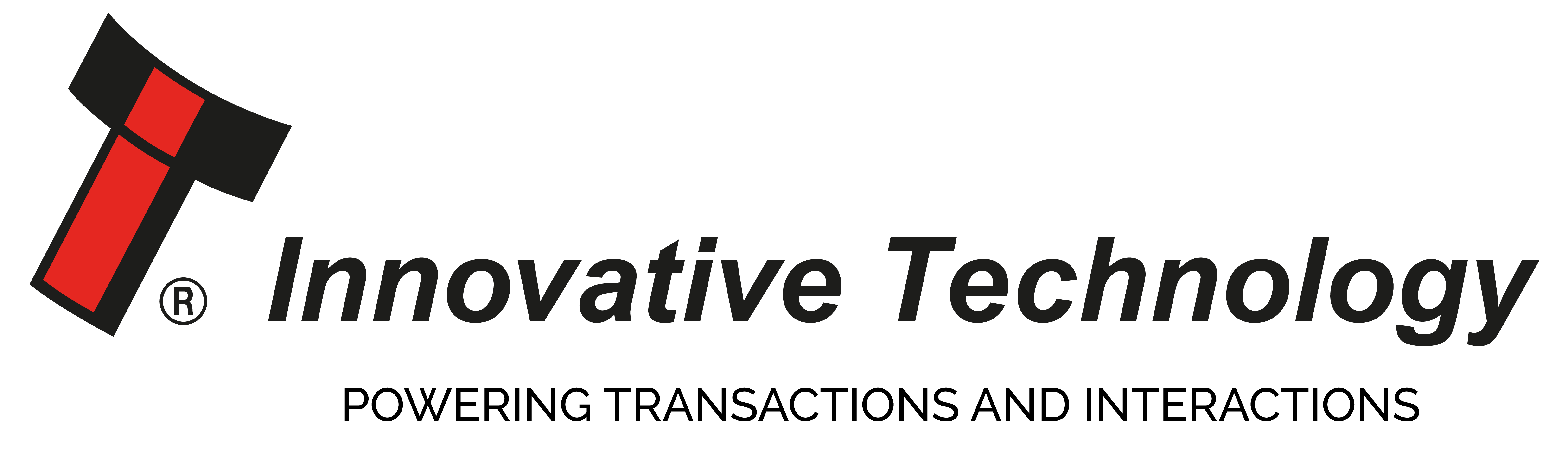NV200 firmware 4.09 released
NV200 firmware version 4.09 has now been released. This new firmware incorporates reverse validation for note payout and can be used with SMART Payouts. (Notes are validated on entry and then re-validated on payout, for improved security and error recovery, to ensure the correct denomination is paid out).
New features include:
· Support for SMART Payout or standalone NV200
· ccTalk DES encryption
· Improved error handling when power is removed from SMART Payout
· Atmel Dataflash Card support (requires NV Card Utilities update – contact support)
· Improvements to stacker calibration at start-up
NB: A Payout module cannot be added to an NV200 unless it was purchased with a Payout module. The NV200 white product labels found on the underside of the validator head and on the cashbox outer and inner will indicate if the unit is SMART Payout compatible - see label images below. If you have an incompatible NV200 please contact support.
If a Payout is added to an NV200 that is not compatible, it will respond with a fail response to ENABLE PAYOUT DEVICE command, reporting that no Payout is attached.
NV7 & NV8 obsolete notification
From 1st January 2012 both the NV7 and NV8 bank note validators become obsolete.
NV7 & NV8 units will not be accepted for repairs from this date. To ensure we can repair any outstanding units please send them to us here as soon as possible. NB: A RMA number is required on all returns please call +44 161 626 9999 for details or contact your local office.
Please ensure any spare NV7 or NV8 parts are ordered as soon as possible as stock will no longer be available from the end of the year.
Newly released datasets – April 2011
Name Code Reason Validator
Belarus BYR02 New release NV10 USB
Bolivia BOB01/02 Improved acceptance BV20
Brazil BRL03 New 50 & 100 Real added BV20
Chile CLP01/02 New 200 Peso added BV20
Colombia COP04 New release BV100
Denmark All Improved acceptance of 200 Krone NV9 USB / NV10 USB
Denmark DKK01 New 500 Krone added NV200
Euro / Sweden / Russia E0070 New release NV10 USB
Indonesia IDR01/02 Improved acceptance / New release NV200
Mexico MXN01 New 100 Peso added BV100/NV200 / NV10 USB
Peru PEN02/03/04 New release NV9 USB
Philippines PHP02 New release NV10 USB
Qatar QAR01/04 New 50 & 100 Riyals added NV9 USB
Turkey TRY02/03/04 Improved acceptance of 5 Lira NV9 USB
UK-NI GBP09 New release SMART Payout
UK-Scot GBP11 New release SMART Payout
ECB approve NV9 USB, NV10 USB & NV200
The European Central Bank, test banknote authentication devices on their ability to recognise genuine Euro notes and identity counterfeits. The results, published on-line, are available to assist banknote users when selecting appropriate counterfeit detection equipment.
Innovative Technology are happy to announce the NV9 USB, NV10 USB and NV200 have all received first acceptance rate results of 100% in the independent tests, having correctly identified all genuine and counterfeit notes within the test.


Frequently Asked Questions
What is the part number of the green diagnostic paper?
Two different green diagnostic papers are available:
· LB149 is for use with the NV9, NV10, NV9 USB, NV10 USB, and NV200. This is 79mm x 148mm in dimension
· LB160 is for use with the BV20, BV50, and BV100. This is 66mm x 148mm in dimension.
How do you check the programmed interface on an NV9 USB?
· Double click the configuration button located on top of the unit
· The bezel LED’s will flash according to how the validator is currently programmed. The list below shows the meaning of the flash codes.
Flash count Interface
1 SSP
2 Pulse
3 MDB
6 ccTalk
7 SIO
8 Parallel
How do you reprogramme validators using Configuration Cards?
· Configuration cards have replaced the Dip Switches on ITL validators to allow more options to be set, without the need of a computer or interface kit. The cards can be downloaded from the ITL website (under Products) and printed out to be used on site or in a workshop whilst configuring validators.
· Please ensure the PDF Reader does not resize the page when printing and refer to the June 2010 Technical Bulletin for more details on configuration cards.
The configuration card documents available are:
ga713 BV20, BV100
ga798 BV50
ga959 NV9 USB, NV10 USB
PLEASE REFER TO THE SUPPORT / FAQ SECTION OF THE WEBSITE FOR FULL DETAILS ON THE USE OF CONFIGURATION CARDS AND FOR MORE USEFUL FREQUENTLY ASKED QUESTIONS.