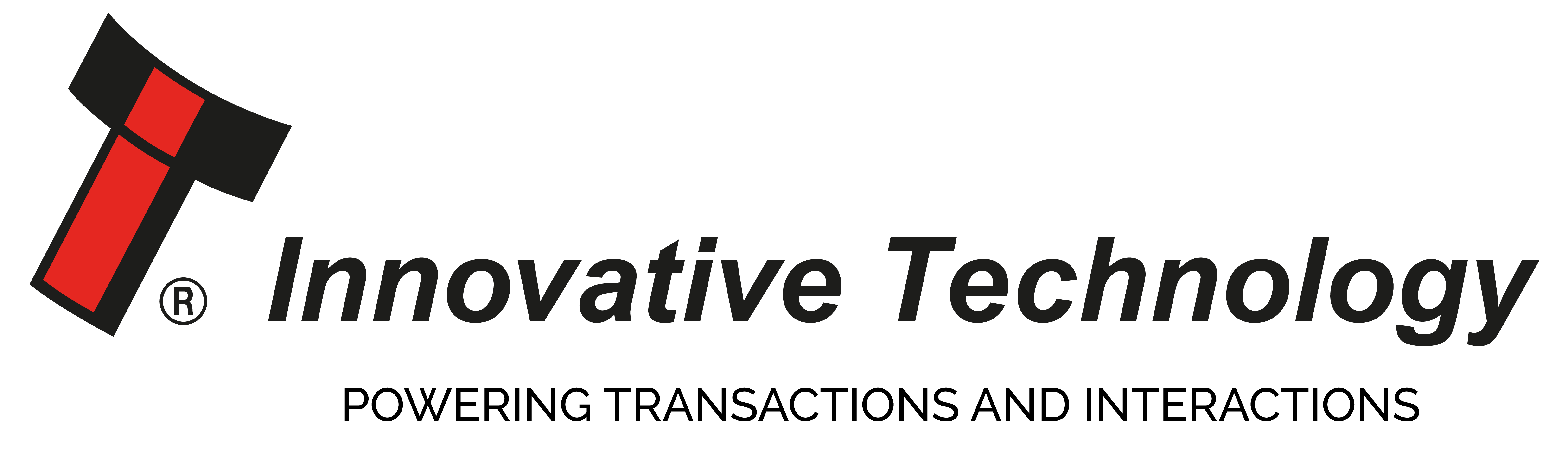What is ccTalk DES?
ccTalk® DES
In response to manufacturer and operator demands for a more secure method of communicating with peripherals (bank note validators, hoppers, coin mechs etc); DES has been implemented in ccTalk® communication protocol.
Overview
DES stands for Data Encryption Standard and was developed by IBM in 1974. It uses a shared key that is known by both the host (e.g. gaming cabinet) and the slave (e.g. bank note validator). In the ccTalk® implementation of DES, a 64-bit key has been used.
Compared to the currently existing ccTalk® encryption standards, significant processing power is required to encrypt and decrypt messages. On older systems this could impact the operation of the machine if a delay is incurred on every packet. Therefore DES encryption is only used when obtaining the monetary value of each channel and the confirm changes to the events reported by read buffered bill events.
The existing ccTalk® encryption algorithms and packing standards can be used in conjunction with DES encryption, indeed it is advisable to do so as only limited packets are encrypted using the DES method. This diagram shows the layers of processing that combine to construct a ccTalk® response from a peripheral.
Installing a DES Compatible Validator
Each validator needs to be enabled for the DES variant of ccTalk® protocol before it will work in a DES compatible host. ITL validators can be ordered DES compatible but these will not work in a non-DES compatible host without disabling the DES compatibility. See below for details of identifying DES compatible validators.
Each validator has it’s own unique 64-bit key which is set during manufacture at Innovative Technology LTD. It would not be feasible for an engineer installing the validator to enter this key to the host. Therefore it is possible, with physical access to the validator, for the host system to request the key. This can only be done in ‘trusted mode’. Please refer to the product manual for details regarding how to enter trusted mode. Once the validator has sent the key to the host it is possible for DES encrypted communication to take place. This only needs to be done once on installation, however, any time a different validator is installed in the system, the key exchange will have to take place.
Identifying a DES Compatible Validator
All validators programmed at Innovative Technology as DES compatible valiant of ccTalk® will be identified with [DES] printed on the interface label.
Checking and Changing DES Compatibility
Firstly, ensure the firmware is up to date. The DES compatibility can be toggled on/off using Validator Manager version 3.3.12 or later. On the menu select Tools – Set Validator Options. On the General Options tab, the “cct DES encrypted” checkbox will be available when ccTalk® (CCT) interface is set. Click Apply Changes once the validator is configured as required.
ccTalk DES was featured in the February 2011 Technical Bulletin